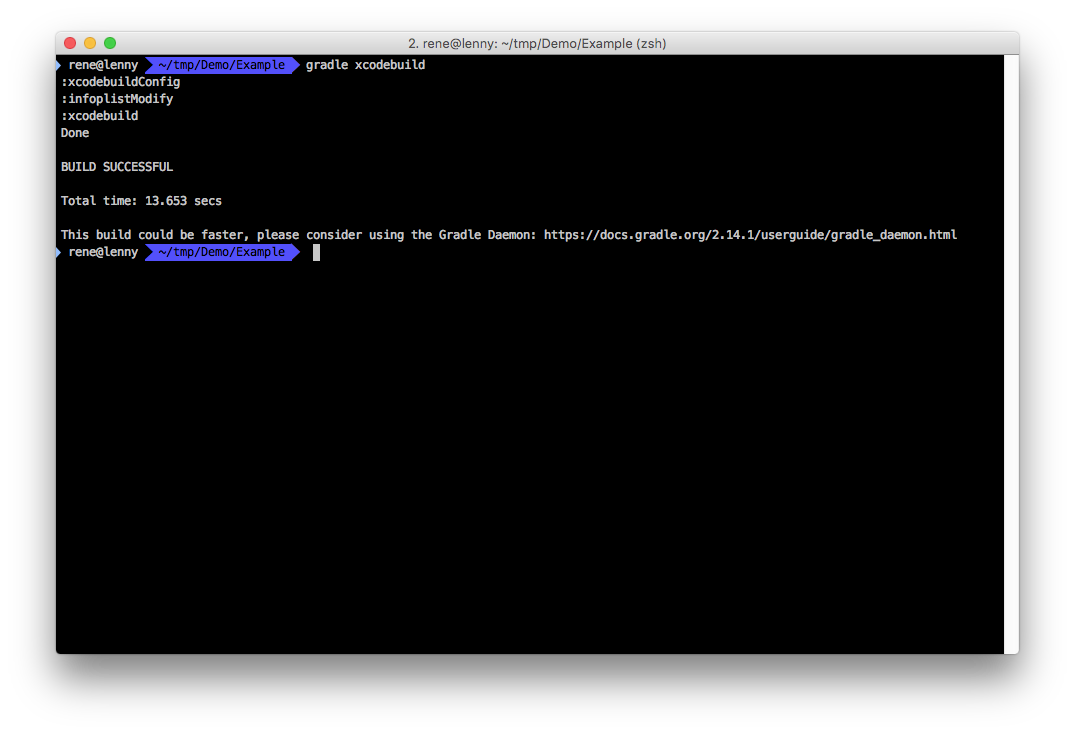This tutorial describes how to get started using the Gradle xcode plugin.
Requirements:
- Xcode 7.0 or higher
- Java 1.6 or higher
- Gradle 2.14 or higher (see Installing Gradle)
Step by Step Tutorial
Start Xcode and create a new project by selecting “Create a new Xcode Project” or by selecting the menu File -> New -> Project
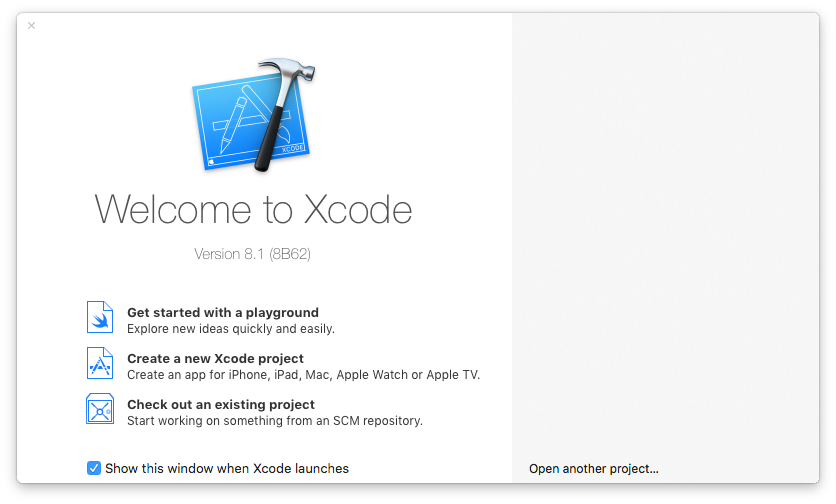
Select a template that you like, e.g. Single View Application
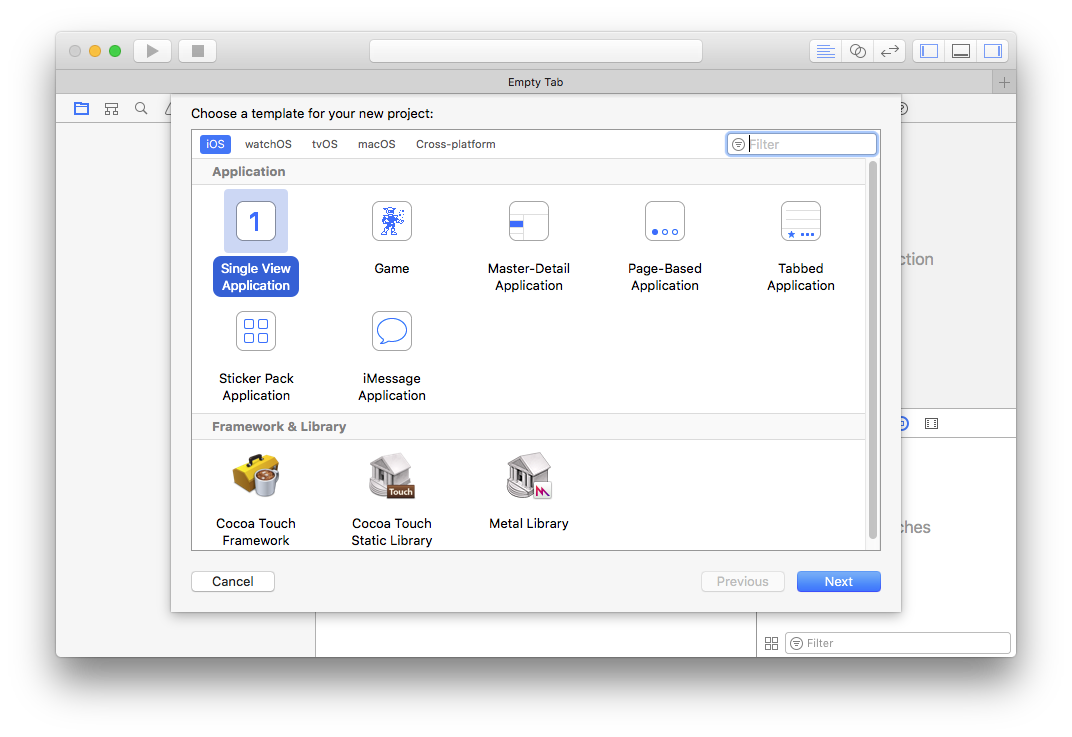
Name the new Project ‘Example’
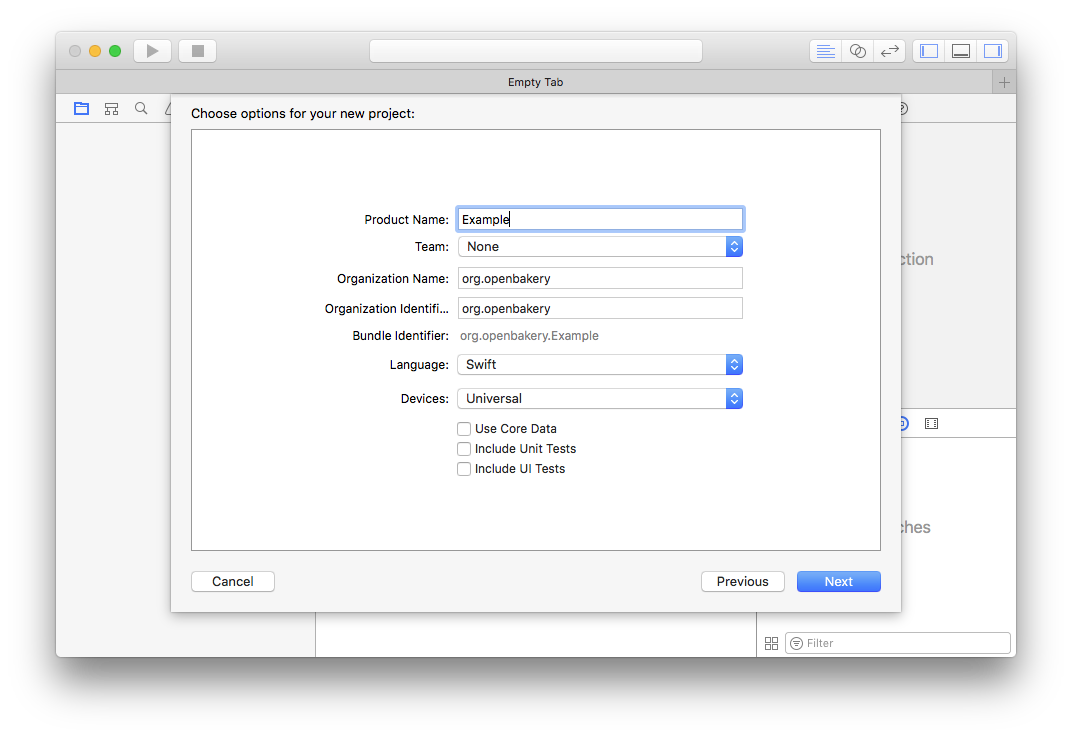
Save the project to a location you like e.g. ‘Desktop/Demo’
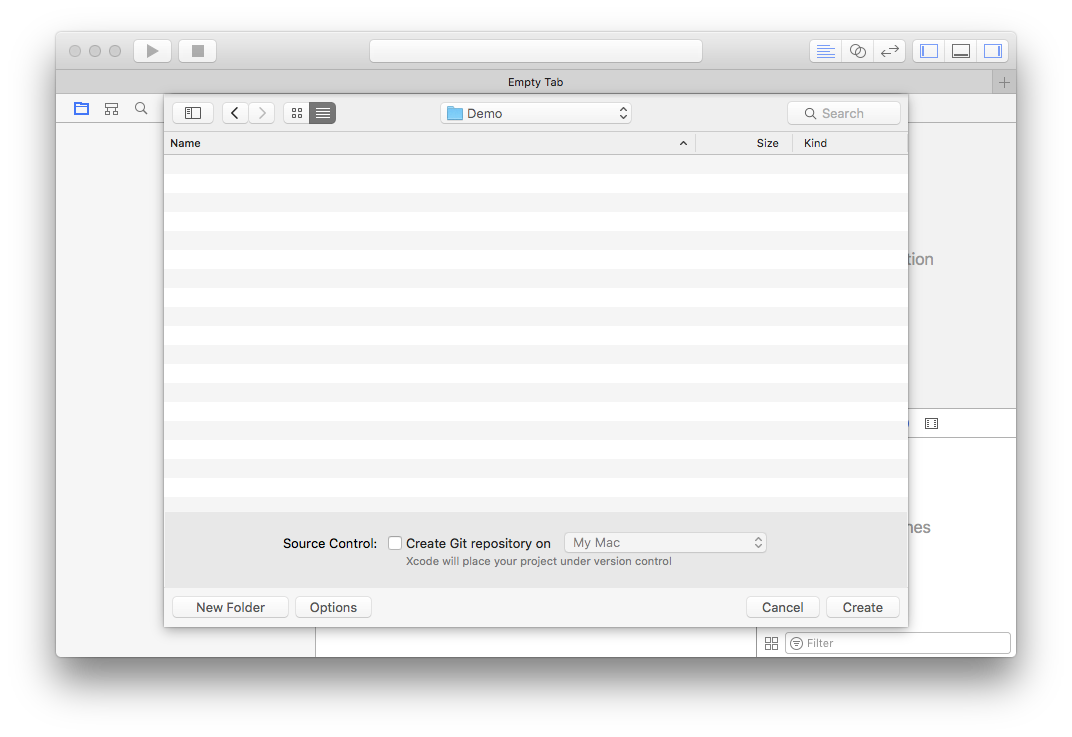
Create the config file for building with gradle
Create a new empty file with New -> File -> Other -> Empty
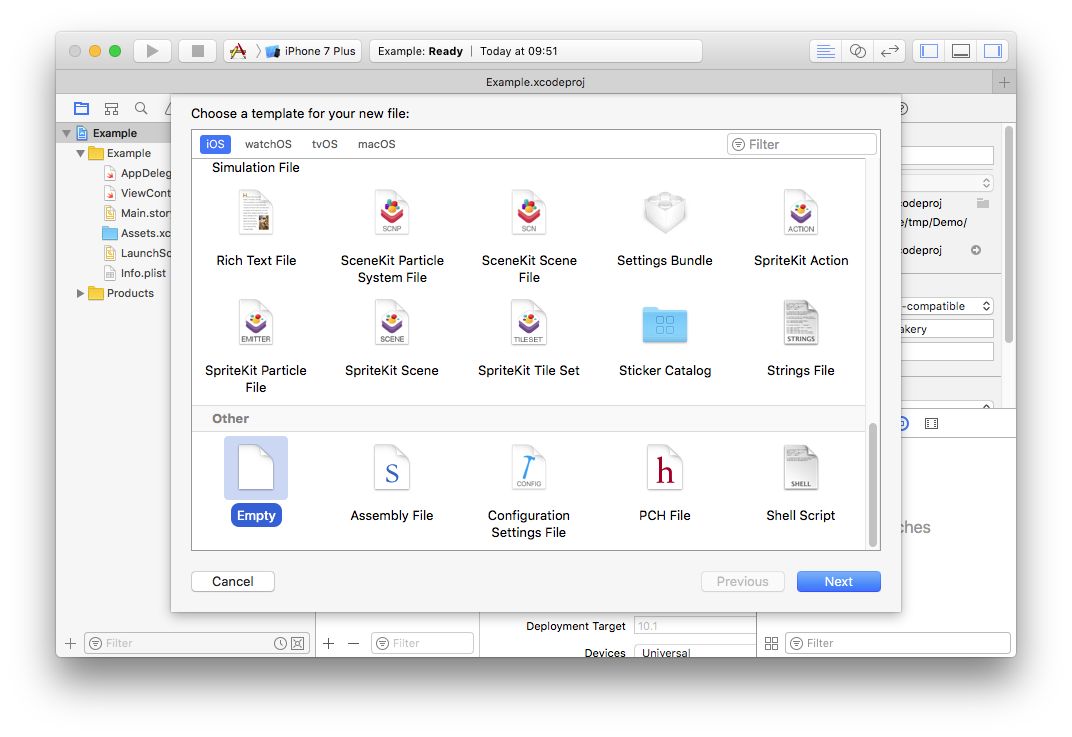
Name it ‘build.gradle’
Enter the code:
plugins {
id "org.openbakery.xcode-plugin" version "0.14.+"
}
xcodebuild {
target = 'Example'
}
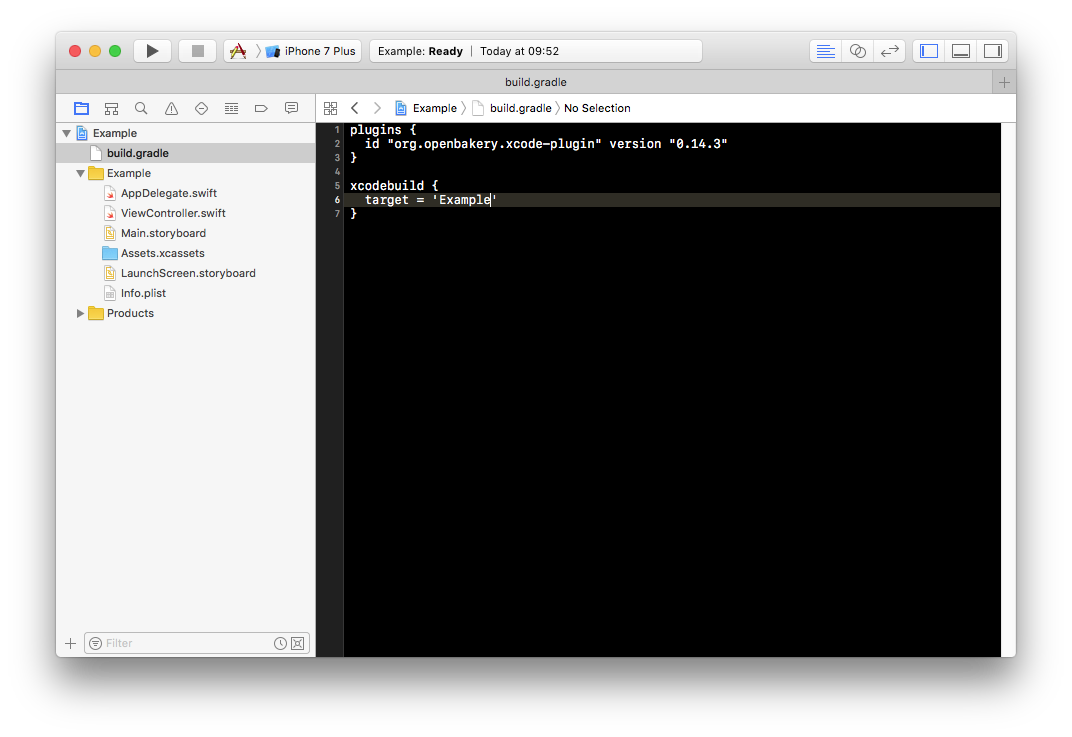
Building the App
Open the Terminal.app and navigate into the project directory (e.g. cd ~/tmp/Demo/Example)
Enter ‘gradle xcodebuild’ and the projects builds